all. I made an Android app about 3 or 4 years ago and have not been doing any upkeep. I used Eclipse and I still have the compiling (in theory) workspace. Unfortunately, the app no longer works properly so I'm looking to make an edit, but Eclipse is no longer supported and everything seems to be completely changed. I can't figure it out for the life of me. Is there a way to import the project as an entire old-school style of app and compile it as-is in Android Studio or do I really have to painstakingly recreate the entire thing? Even ThreadManager doesn't seem to exist anymore and I can't seem to find an easy way to replace it. I'm completely lost at this point. Surely there's something easy I can do here to make a simple fix? How can I get it to compile as-is?
-
You would find `Import project` option in Android Studio. That would do your purpose. – 7geeky Sep 03 '16 at 00:31
-
I tried that, actually. Nothing worked. Couldn't find my packages, couldn't use BaseGameUtils, etc. – CodeMonkey Sep 03 '16 at 00:33
-
Have you tried [this](http://stackoverflow.com/q/23948558/2900127) – 7geeky Sep 03 '16 at 00:37
-
The BaseGameUtils is just one of many problems. I'm looking to get it to port in as-is. The entire project should be set up correctly already, but after porting it in, it can't even find .R. It's clearly not porting in properly. – CodeMonkey Sep 03 '16 at 01:12
-
1If you haven't kept up to date, then it's likely that you are going to have some deprecated libraries and the Android SDK version might not be downloadable anymore. Otherwise, Eclipse isn't supported by Google, but Eclipse Neon has an Android plugin – OneCricketeer Sep 03 '16 at 05:15
1 Answers
Read this article for more info
from docs
Migrating your projects to Android Studio requires adapting to a new project structure, build system, and IDE functionality. To simplify the migration process, Android Studio provides an import tool so you can quickly move your existing code into Android Studio projects and Gradle-based build files
To Import your project into Android Studio please follow these steps in Eclipse
Steps:
Update your Eclipse ADT Plugin to 22.0 or higher, then go to File | Export
Go to Android now then click on
Generate Gradle build files, then it would generate gradle file for you.
- Select your project you want to export
4.Review the module you want to export
- Click on finish now
Import into Android Studio
In Android Studio, close any projects currently open. You should see the Welcome to Android Studio window.
Click Import Project.
Locate the project you exported from Eclipse, expand it, select it and click OK.
AFAIK some APIs may not work as-it-is because they got deprecated.you have to manually edit the project.
you'll find this Question Helpful.
Sorry for bad drawing.
Happy Coding.