I can't resize my widgets when the window is maximized. It doesn't fit on to the screen. I have added a layout to central widget but the size increase is too large.
Asked
Active
Viewed 474 times
0
-
Please post some source code – Fabio Sep 03 '16 at 08:26
-
Please show some code and describe your problem in more detail. In what way does the image above differ from what you'd like to see? – G.M. Sep 03 '16 at 08:26
-
[how-to-make-a-qt-widget-grow-with-the-window-size](http://stackoverflow.com/questions/6044836/how-to-make-a-qt-widget-grow-with-the-window-size) - activate the centralWidget and assign a layout, e.g. horizontal or vertical layout, then your QFormLayout will automatically resize. – Mara Black Sep 03 '16 at 09:54
-
Perhaps you should use a paint program to show what you would your app to look like in that situation. There are several ways to have well-behaving empty space in the layouts. If you are using Designer, it has those spacer items (which are just QWidgets at code level) you can use. Also size policies, preferred size properties and stretch factors allow fine tuning of resize behavior. And then there are the plain alignment (do you want centering?) and margin properties too. – hyde Sep 05 '16 at 16:54