I am new to android so I'm very sorry if this sounds like an easy question but I am trying to create the following line above the Text View where the arrow is pointing.
Is this called a View ? If so how do I place it? I know that this isn't just borders of the Text View because it doesn't go all the way to the edge.