I have a problem with MinGW and CLion. I did every steps Rajat mentioned on this topic, and I configured MinGW for CLion :
Mingw installed for CLion

I also added mingw to my environment path.
But when I click on Run >> Edit Configurations, I can't select any target, configuration, and I have to browse my .cpp for "Executable".
Configurations edition
On the left, on my project name, there's a red cross, so it seems to be a problem somewhere, but I couldn't find it...
I have Windows 10, I installed CLion on my F:\ drive, and MinGW on my C:\ one. I also installed other JetBrains IDEs, and I don't have any problem with them.
Any ideas?