I have tried the answers in How to disable word-wrap of NSTextView? for half a day but have had no luck. The answers were a bit scattered and confusing really.
I have this code:
@IBOutlet var display: NSTextView!
func applicationDidFinishLaunching(aNotification: NSNotification) {
// Insert code here to initialize your application
let LargeNumberForText: CGFloat = 1.0e7
display.textContainer!.containerSize = NSMakeSize(LargeNumberForText, LargeNumberForText)
display.textContainer!.widthTracksTextView = false
display.horizontallyResizable = true
display.autoresizingMask = [.ViewWidthSizable, .ViewHeightSizable]
}
Did I miss a step?