I've already searched this topic over and over but I cannot find a solution. I am trying to create a kind of single page application using Ajax to load content from other pages. Everything works fine:
- the content
from page b is loaded into page a - The url changes via
history.pushState() - The go back and forward buttons of the browser work great using the
popstate event
I am also doing some animations with jQuery UI animation, like moving a piece of content from one place to the other:
Fig.1
Fig.2
Fig.3
The problem is that when refreshing the page, let's say page b, everything I worked on is lost and all it appears is the static content from b (of course:)).
My question: Is there a way of refreshing page b without losing the state of of the page a (fake page b) loaded with ajax? I mean, a way of making the 'real' page b display exactly like Fig.2 after refreshing?
Or I am asking the impossible?