I am using third party library (dependency) to make a circular ImageView in login page but I am not able to make it i.e. ImageView is not circular.
This is what I have tried.
activity_main
<LinearLayout xmlns:android="http://schemas.android.com/apk/res/android"
android:layout_width="fill_parent"
android:layout_height="fill_parent"
android:background="@color/violetred"
android:gravity="center"
android:orientation="vertical"
android:padding="10dp"
android:weightSum="1">
<de.hdodenhof.circleimageview.CircleImageView xmlns:app="http://schemas.android.com/apk/res-auto"
android:id="@+id/imgProfilePicture"
android:layout_width="120dp"
android:layout_height="120dp"
android:layout_centerHorizontal="true"
android:layout_marginTop="10dp"
android:background="@mipmap/profile"
app:border_color="@color/white"
app:border_width="3dp"
android:layout_gravity="center_horizontal"
android:orientation="vertical" />
<LinearLayout
android:layout_width="fill_parent"
android:layout_height="wrap_content"
android:layout_gravity="center"
android:orientation="vertical"
android:paddingLeft="20dp"
android:paddingRight="20dp" >
<EditText
android:id="@+id/name"
android:layout_width="325dp"
android:layout_height="wrap_content"
android:layout_marginBottom="10dp"
android:background="@color/white"
android:hint="@string/hint_name"
android:padding="10dp"
android:singleLine="true"
android:textColor="@color/input_login"
android:textColorHint="@color/input_login_hint" />
<EditText
android:id="@+id/password"
android:layout_width="fill_parent"
android:layout_height="wrap_content"
android:layout_marginBottom="10dp"
android:background="@color/white"
android:hint="@string/hint_password"
android:inputType="textPassword"
android:padding="10dp"
android:singleLine="true"
android:textColor="@color/input_login"
android:textColorHint="@color/input_login_hint" />
<!-- Login Button -->
<Button
android:id="@+id/btnLogin"
android:layout_width="fill_parent"
android:layout_height="wrap_content"
android:layout_marginTop="20dip"
android:background="@color/btn_login_bg"
android:text="@string/btn_login"
android:textColor="@color/btn_login" />
<Button
android:id="@+id/btnLinkToRegisterScreen"
android:layout_width="fill_parent"
android:layout_height="wrap_content"
android:layout_marginTop="20dp"
android:background="@null"
android:text="Create account"
android:textAllCaps="false"
android:textColor="@color/white"
android:textSize="15dp" />
</LinearLayout></LinearLayout>