I am using the following code to dynamically adjust the height of the containerView which contains my UITextView
func textViewDidChange(textView: UITextView) {
let amountOfLinesToBeShown:CGFloat = 6
let maxHeight:CGFloat = textView.font!.lineHeight * amountOfLinesToBeShown
if ((textView.contentSize.height / textView.font!.lineHeight) < 6) {
topConstraint?.constant = -textView.sizeThatFits(CGSizeMake(textView.frame.size.width, maxHeight)).height - keyboardFrameSize!.height
containerView.layoutIfNeeded()
containerView.updateConstraints()
}
}
The problem is, when I am typing, it appears like this:
and the desired effect is this:
