I am adding cookies on the client side using JavaScript but they never get sent to the server.
The cookies are found in chrome developer tools but the HTTP column is not ticked (I am not sure what that means).
I am running Tomcat Server on local host with HTTP only (no HTTPS) and trying to read these cookies from a servlet, but they never make it to the server, nor when I refresh the page neither when I send an ajax request.
I understand that the path needs to be set to / and I do that. In Google chrome cookies persist as expected and I can find them when I close the tab and reopen it. I tried incognito mode as well as normal mode but the results are the same when it comes to the server side. What I am doing wrong???