I've already posted this as an issue on RRUZ's Vcl Style Utils library on GitHub. However, I thought I could get some help here too.
I'm using VCL Styles to create a Windows 10 user interface, specifically using the "Windows 10 Dark" style. I'm also using the VCL Style Utils to be able to add buttons to the non-client area in the title bar. I'm attempting to completely disregard the form icon and its default functionality in favor of a back button, just like most new Windows 10 apps do.
I'm trying to place a button in the far upper-left corner of the form, using the TNCControls component in Vcl.Styles.NC. However, when I place a button over the form's icon, the button cannot be clicked in the area of the icon. Although I'm able to overlap the icon, clicking in that particular area of the title bar always opens the form's system menu, instead of clicking the button I've placed there.
I do not wish for this menu to pop up when clicking there:
How I'm currently creating this button:
procedure TfrmTestMain.SetupTitleBar;
var
B: TNCButton;
begin
FNCControls:= TNCControls.Create(Self);
B:= FNCControls.ButtonsList.Add;
B.Style := TNCButton.TNCButtonStyle.nsTranparent;
B.BoundsRect := Rect(0, 0, 45, 32);
B.UseFontAwesome:= True;
B.Caption := '';
B.ImageAlignment:= TImageAlignment.iaCenter;
B.ImageStyle:= TNCButton.TNCImageStyle.isNormal;
B.ImageIndex:= fa_chevron_left;
end;
What I've tried so far:
Replaced the form's Icon with a completely empty .ico file.
Changing form style to bsSizeToolWin, but the title bar becomes too small, and I lose the minimize / maximize buttons.
Changing form style to bsDialog, but I get the same effect as #2 above, as well as not being able to resize the form.
Made sure button style is nsPushButton, and although it covers up the form icon, clicking the area still clicks the icon, which in turn shows the default system menu.
Following everything in this thread, but the conclusion is that Windows forces you to have this icon.
Removed
biSystemMenufrom the form'sBorderIconsproperty, but this also removes the default buttons in the top-right of the form, forcing me to place my own system buttons there.
How do do I completely eliminate the form icon and its default functionality in favor of my Windows 10 style back button?