Please don't comment with anything about naming conventions, approaches, asking what the code is supposed to DO, or anything that isn't directly related to my issue:
This runs perfectly for me, everytime--A window pops up, and I select multiple Excel files and their data is uploaded into my sheet (Code not pictured). My client says he gets an error when he runs it, and naturally I assumed it was because he ran it on a Mac...but he says he gets the error on both PC and Mac. I can't recreate the error...and here we are.
Here's the code in question, the erring line highlighted in yellow:

Code for your copying:
Sub Import_Employee_Sheet()
With Application.FileDialog(msoFileDialogFilePicker)
.AllowMultiSelect = True
If .Show = True Then
End If
End With
End Sub