It is generally discouraged to approach it that way. <-(Good to know)
...it can still be done though and your use case may call for it...
With full credit to @Andomar:
First you create a MySQL table to store images, like for example:
create table testblob (
image_id tinyint(3) not null default '0',
image_type varchar(25) not null default '',
image blob not null,
image_size varchar(25) not null default '',
image_ctgy varchar(25) not null default '',
image_name varchar(50) not null default ''
);
Then you can write an image to the database like:
$imgData = file_get_contents($filename);
$size = getimagesize($filename);
mysql_connect("localhost", "$username", "$password");
mysql_select_db ("$dbname");
$sql = sprintf("INSERT INTO testblob
(image_type, image, image_size, image_name)
VALUES
('%s', '%s', '%d', '%s')",
mysql_real_escape_string($size['mime']),
mysql_real_escape_string($imgData),
$size[3],
mysql_real_escape_string($_FILES['userfile']['name'])
);
mysql_query($sql);
You can display an image from the database in a web page with:
$link = mysql_connect("localhost", "username", "password");
mysql_select_db("testblob");
$sql = "SELECT image FROM testblob WHERE image_id=0";
$result = mysql_query("$sql");
header("Content-type: image/jpeg");
echo mysql_result($result, 0);
mysql_close($link);