I am using angularjs 1.5.8 and trying to achieve angular gridster layout like this
and in mobile mode elements stack below one another. My gridster-options are as follows
this.standardItems = [
{ sizeX: 2, sizeY: 1, row: 0, col: 0 },
{ sizeX: 2, sizeY: 1, row: 1, col: 0 },
{ sizeX: 4, sizeY: 2, row: 0, col: 2 },
{ sizeX: 2, sizeY: 1, row: 2, col: 0 },
{ sizeX: 2, sizeY: 1, row: 2, col: 2 },
{ sizeX: 2, sizeY: 1, row: 2, col: 4 },
];
$scope.gridsterOpts2 = {
margins: [20, 20],
outerMargin: false,
swapping: false,
pushing: false,
rowHeight: 'match',
mobileBreakPoint: 600,
margins: [10, 10],
floating: false,
isMobile: true,
draggable: {
enabled: false
},
resizable: {
enabled: false,
handles: ['n', 'e', 's', 'w', 'se', 'sw']
}
};
and I have used the following style too
.smalltiles{
min-height: 30%;
}
.largetile{
min-height: 60%;
}
.gridster .gridster-item {
-webkit-box-shadow: 0 0 5px rgba(0, 0, 0, 0.3);
-moz-box-shadow: 0 0 5px rgba(0, 0, 0, 0.3);
box-shadow: 0 0 5px rgba(0, 0, 0, 0.3);
color: #004756;
background: #ffffff;
padding-top: 5px;
padding-bottom: 0px;
background: blue;
font-size: 50px;
color:white;
}
.gridster{
min-height:100%;
}
.gridster-item{
margin-bottom: 10px;
}
The grid looks fine in desktop screen when it is resized down or in full screen the grid overlaps and elements below each other begin to overlap like this.
How do I proceed with this. Is my layouting wrong thanks in advance.
Note: It would be better if an example using bootstrap css classes is given