I'm unable to update npm, and get it to use with Nodist.
Whenever I try to update npm with the command
npm install -g npm
the following message comes right after executing it:
(node:5304) fs: re-evaluating native module sources is not supported. If you are using the graceful-fs module, please update it to a more recent version.
C:\Program Files (x86)\Nodist\v\nodev6.5.0\npm -> C:\Program Files (x86)\Nodist\v\nodev6.5.0\node_modules\npm\bin\npm-cli.js
npm@3.10.6 C:\Program Files (x86)\Nodist\v\nodev6.5.0\node_modules\npm
Doing an npm -v right after, gives me the previous version:
...> npm -v
2.14.10
However, if you noticed the last line in the message above, there is npm@3.10.6 which means it is somehow trying to install that version of npm.
I also followed instructions from this post for Ubuntu users and this for Windows users, but they seem to address issues with standalone NodeJS installations and NOT NodeJS + Nodist combo.
Meanwhile, I was wondering if Nodist itself enables us to update npm, or in other words, does it have any version management feature for npm as well, just as it does for node.
Thanks for any help in advance.
Additional Info
I am using Nodist v0.7.1 on Windows 7.