The idea above on using a css with !Important was so close I could taste it. Using that idea and CSS attribute selectors I did it. I had to use the "contains" selector to get it working in FF, but now I have tested it in IE10, FF and Chrome and so far it is working. It is really simple. Here is a sample validator in my aspx page
<asp:RequiredFieldValidator runat="server" ID="rfvRequired" ErrorMessage="This is required.<br/>This is line 2" ControlToValidate="tbRequired" ValidationGroup="CommonAttributesValidationGroup" SetFocusOnError="True" CssClass="valerror" Display="Dynamic"></asp:RequiredFieldValidator>
Next I have a style for valerror.
span.valerror[style*="inline"]
{
display:block !Important;
background-color: Yellow;
border: 1px solid #cccccc;
font-size:.9em;
}
That is it. how it works: when the span changes the style from "display:none" to "display:inline" the attribute selector on the span kicks in and forces it to be a block. You just need to make ONE css entry like the one above and make sure you make each validator that class.