Problem description
I want to create a Windows API app in C which renders the menu and the caption buttons in the same non-client area, similar to Firefox
In order to do this, I've determined the solution needs to:
- be type WS_POPUP, in order for the menu to be aligned to the top
- take ownership of the non-client area (where the menu is rendered)
- manually render the minimize/maximize/close buttons
The solution needs to work on Windows 7, 8, and 10 (and ideally future versions too).
How it looks now
I have a test program available on GitHub.
In my app, I've overridden the appropriate events:
WM_NCCALCSIZE, WM_NCHITTEST, WM_NCLBUTTONDOWN, WM_NCLBUTTONUP, WM_NCMOUSEMOVE, WM_NCPAINT
And then I repaint non-client areas on these events:
WM_NCACTIVATE, WM_SETTEXT
Here's an example of how I'm doing the rendering:
// globals set elsewhere
RECT customAreaRect, minRect, maxRect, closeRect, coverMenuRect;
BOOL maximized;
// ...
LRESULT OnPaintNCA(HWND hWnd, WPARAM wParam, LPARAM lParam) {
RECT windowRect;
HRGN hRgn = NULL;
GetWindowRect(hWnd, &windowRect);
if (wParam == 1) {
hRgn = CreateRectRgnIndirect(&windowRect);
} else {
hRgn = (HRGN)wParam;
}
if (hRgn) {
// Carve out the area for custom content
HRGN captionButtonRgn = CreateRectRgnIndirect(&customAreaRect);
CombineRgn(hRgn, hRgn, captionButtonRgn, RGN_XOR);
DeleteObject(captionButtonRgn);
// Force default painting for non-client area
LRESULT ret = DefWindowProc(hWnd, WM_NCPAINT, (WPARAM)hRgn, 0);
// black background covering part of menu, behind buttons
HDC hDC = GetWindowDC(hWnd);
FillRect(hDC, &coverMenuRect, (HBRUSH)GetStockObject(BLACK_BRUSH));
HTHEME hTheme = OpenThemeData(hWnd, TEXT("WINDOW"));
DrawThemeBackground(hTheme, hDC, WP_MINBUTTON, partState, minRect, NULL);
DrawThemeBackground(hTheme, hDC, maximized ? WP_RESTOREBUTTON : WP_MAXBUTTON, partState, maxRect, NULL);
DrawThemeBackground(hTheme, hDC, WP_CLOSEBUTTON, partState, closeRect, NULL);
CloseThemeData(hTheme);
}
}
The rendered result looks like this:
 Unfortunately, the styles used for the parts (minimize, maximize/restore, close) look like the styles for Windows 7/8, and not the native Windows 10 controls. I've been searching for a way to do this for several days without luck. I need help understanding how to render these buttons for Windows 10 using the Windows API.
Unfortunately, the styles used for the parts (minimize, maximize/restore, close) look like the styles for Windows 7/8, and not the native Windows 10 controls. I've been searching for a way to do this for several days without luck. I need help understanding how to render these buttons for Windows 10 using the Windows API.
Current status (and what I've tried so far)
My first hunch was that I need to properly enable Visual Styles.
Per this article, calls checking the OS version will get Windows 8 unless you specifically target Windows 10 via a manifest. Click here to view my manifest. This does work:
- Before GetVersionEx returned major=6, minor=2, build=9200
- Now GetVersionEx returns major=10, minor=0, build=10586
Per the official "Enabling Visual Styles" article, I made sure to use Common Controls version 6.
- Added linker input for Comctl32.lib
- Call is made to InitCommonControls on program start
- Added dependency for version 6 to the application manifest
Here are some screenshots of relevant project settings that I have tried:
Other ideas
I'm running low on things to try. Before throwing in the towel, there were some things I was going to try:
Idea 1: using GetThemeStream which allows you to retrieve the size/bitmap for controls.
- Load aero msstyles file like so:
HMODULE themeFile = LoadLibraryEx(TEXT("C:\\Windows\\Resources\\Themes\\aero\\aero.msstyles"), NULL, LOAD_LIBRARY_AS_DATAFILE);- Get the bitmap for the part (minimize button, maximize button, etc) like so (passing the loaded theme file):
GetThemeStream(h, WP_MAXBUTTON, MAXBS_NORMAL, TMT_DISKSTREAM, (void**)&buffer, &bufferSize, themeFile);- Load the bitmap; it appears to be in PNG format (I haven't gotten this far)
- Draw the bitmap
Idea 2: copy the non-client area from a hidden window which has the caption area (and minimize, maximize, close buttons).
- Create a window which has the caption and min/max buttons, never activating it.
- In the non-client paint, get the DC for that Window and capture the pixels for the min/max/close button
- Render them using bitblt