Update: It looks like iOS 10 has fixed this issue. I upgraded to Swift 3 and Xcode 8 and everything is working as expected.
I've run into this issue a couple times now and I can't tell if it's a bug in SKCropNode or if I'm just misusing it. Perhaps there's some bit of documentation I'm missing to explain why this is happening?
I have a crop node with a 100x100 rectangle shape as the mask. If I place a blue circle inside it, it gets cropped properly.
// Create a crope node with a small square.
let cropNode = SKCropNode()
let cropNodeMask = SKShapeNode(rect: CGRect(x: 0, y: 0, width: 100, height: 100))
cropNodeMask.fillColor = UIColor.whiteColor()
cropNode.maskNode = cropNodeMask
self.addChild(cropNode)
// Create a blue circle and put it in the crop node.
let blueCircle = SKShapeNode(circleOfRadius: 110)
blueCircle.fillColor = UIColor.blueColor()
blueCircle.strokeColor = UIColor.clearColor()
cropNode.addChild(blueCircle)
Now, when I place that same circle inside of an otherwise empty SKNode and place that container inside the same crop node, cropping fails.
// Create a crope node with a small square.
let cropNode = SKCropNode()
let cropNodeMask = SKShapeNode(rect: CGRect(x: 0, y: 0, width: 100, height: 100))
cropNodeMask.fillColor = UIColor.whiteColor()
cropNode.maskNode = cropNodeMask
self.addChild(cropNode)
// Create a container to hold the circle.
let container = SKNode()
cropNode.addChild(container)
// Create a blue circle and put it in the container.
let blueCircle = SKShapeNode(circleOfRadius: 110)
blueCircle.fillColor = UIColor.blueColor()
blueCircle.strokeColor = UIColor.clearColor()
container.addChild(blueCircle)
But a sprite in that same container seems to be cropped fine.
// Create a crope node with a small square.
let cropNode = SKCropNode()
let cropNodeMask = SKShapeNode(rect: CGRect(x: 0, y: 0, width: 100, height: 100))
cropNodeMask.fillColor = UIColor.whiteColor()
cropNode.maskNode = cropNodeMask
self.addChild(cropNode)
// Create a container to hold the sprite.
let container = SKNode()
cropNode.addChild(container)
// Create a spaceship and add it to the container.
let spaceshipNode = SKSpriteNode(imageNamed: "Spaceship")
spaceshipNode.anchorPoint = CGPointZero
container.addChild(spaceshipNode)