Follow the following steps.
Steps 1:
- Go to google.
- Open the javascript console.
- Enter the command:
document.all.q.value = "hello"
As expected the element with a name of "q" (the search field) is set to "hello"). 
Steps 2:
- Go to google.
- In the address bar type
javascript: document.all.q.value = "hello!" - Press Enter
If your browser is either Internet Explorer, or Google Chrome, the javascript will have replaced the google website with an entirely blank page, with the exception of the word "Hello".
Finally
Now that you've bugged out your browser, go back to Google.com and repeat Steps 1. You should receive an error message "Uncaught ReferenceError: document is not defined (...) VM83:1 
Question:
Am I doing something wrong? And is there another method which works, while still using the address bar for JS input?