I'm building a grade school, I have a bunch of disciplines and it's day of the week. I need to insert these disciplines into the calendar. The problem is:
There is no way to add only by the day of the week. See:
 Today is Sunday( 04/09/2016 ). But the calendar days are from the PAST week.
Today is Sunday( 04/09/2016 ). But the calendar days are from the PAST week.
So, if you have:
var day = 'monday';
When you are going to insert an event in runtime you'd do like so:
$('#calendario').fullCalendar(
'renderEvent',
{
id: id
title: $(this).find('a').text(),
start: year+ '-' +month+ '-' +day+ 'T' + startTime,
end: year+ '-' +month+ '-' +day+ 'T' + endTime,
backgroundColor: color,
className: someClass
}
)
As you can see, I HAVE TO specify dayof the month.
The problem is: Even using weekView, I can't work with events using only week days... I have to give the entire date(YYYY-MM-DD).
Today is sunday(04/09/2016). The calendar is half last month, half current month. How am I supposed to insert an event only by the day of the week ?
Also tried working with momentjs.
moment().day(1).hours(10).minutes(0).format('YYYY-MM-DD')
moment will return the second day of the week (0 - sunday, 1 - monday ), wich is 05 (currently week) and not the same as fullCalendar 29(last week). So I have no Idea how to insert my disciplines/events into the calendar.