I have used Thinkcell, and one of its cool features is that it breaks very long y-axis to fit the graph. I am not sure whether we can do this with ggplot2. I am a beginner in ggplot2. So, I'd appreciate any thoughts.
For example:
Series <- c(1:6)
Values <- c(899, 543, 787, 35323, 121, 234)
df_val_break <- data.frame(Series, Values)
ggplot(data=df_val_break, aes(x=Series, y=Values)) +
geom_bar(stat="identity")
This creates a graph like this:
However, I want a graph that looks something like this:
However, it seems that broken axis is not supported in ggplot2 because it's misleading (Source: Using ggplot2, can I insert a break in the axis?). This thread suggests a couple of things--faceting and tables.
While I like tables, but I don't like faceting because my categorical variable "Series" are closely related. Moreover, I'd prefer Excel for drawing tables--it's fast.
I have two questions:
Question 1: One of the options I liked is at https://stats.stackexchange.com/questions/1764/what-are-alternatives-to-broken-axes. The graph is at
 .
.
I am unable to replicate similar graph because of the scaling issue.
Question 2: This is a minor question just in case there were new packages introduced that might help us to do this. (The linked SO thread above is older than 5 years. ) Are there any other options on the table?
Update: I don't think my question is duplicate for two reasons: a) I have already gone through the indicated thread, and have referenced here explaining that I am looking for a solution that looks like the third graph in my post. Specifically, I am looking to plot both the graphs--one with shorter scales and the other with 1/20 scale in one graph. I am unable to do this using ggplot2 because of scale issue. Either both the sub-graphs get scaled to 1/nth or one of them get scaled to normal range. I believe this version is much relatable for non-technical audience who don't understand log and Inverse transformation.