In my code I launch System Information and open a .nfo file.
Here is the code:
ProcessStartInfo psi = new ProcessStartInfo
{
FileName = "msinfo32.exe",
Arguments = "\"C:\Users\myName\Desktop\example.nfo\""
};
Process.Start(psi);
The problem is that the text is partially cut because it is too long. Of course, the user can grab the column header, but I would like to open the application with the appropriated width as default.
I don't know how to set the column's width programmatically.
BTW: I see that sometimes the application's default width is different, for example I launched msinfo32.exe and here the columns are much wider: