MY HTML PAGE
<head>
<title>TODO supply a title</title>
<meta charset="UTF-8">
<meta name="viewport" content="width=device-width, initial-scale=1.0">
<script src="assets/js/angular.min.js"></script>
<script src="assets/js/app.js"></script>
</head>
<body>
<div ng-controller="HelloController">
<h2>Hi {{helloTo.title}}, Start learning angular js</h2>
Enter Your Name<input type="text" ng-model="name">
<span ng-bind="name"></span>
</div>
<div ng-controller="studentController">
</div>
</body>
ANd My JS
function HelloController($scope) {
$scope.helloTo = {};
$scope.helloTo.title = "Rahul Devan";
}
I need to use multiple controllers in the same page in a same JS file. That's why i have used controllers like this.
Please help to figure out the error