To make the data to be added/removed in dynamic way, you should use the Adapter instead of add it using your way. As google suggested, RecycelerView have better performance in UI and memory control. I have made some simple code which might suit to you.
For the Adapter, and the binding method.
public class MyOwnBindingUtil {
public static class Holder extends RecyclerView.ViewHolder {
private ItemBinding mItemBinding;
public Holder(ItemBinding itemView) {
super(itemView.getRoot());
mItemBinding = itemView;
}
}
public static class OwnAdapter extends RecyclerView.Adapter<Holder> {
private Map<String, String> mMap;
private List<String> keys;
private List<Double> values;
public OwnAdapter() {
keys = new ArrayList<>();
values = new ArrayList<>();
}
public void add(String key, Double value) {
keys.add(key);
values.add(value);
}
@Override
public Holder onCreateViewHolder(ViewGroup parent, int viewType) {
ItemBinding binding = DataBindingUtil.inflate(LayoutInflater.from(parent.getContext()), R.layout.item, parent, false);
return new MyOwnBindingUtil.Holder(binding);
}
@Override
public void onBindViewHolder(Holder holder, int position) {
holder.mItemBinding.setKey(keys.get(position));
holder.mItemBinding.setValue(String.valueOf(values.get(position)));
}
@Override
public int getItemCount() {
return keys.size();
}
}
@BindingAdapter("data:map")
public static void bindMap(RecyclerView pRecyclerView, Map<String, Double> pStringStringMap) {
pRecyclerView.setLayoutManager(new LinearLayoutManager(pRecyclerView.getContext()));
OwnAdapter lAdapter = new OwnAdapter();
for (Map.Entry<String, Double> lStringStringEntry : pStringStringMap.entrySet()) {
lAdapter.add(lStringStringEntry.getKey(), lStringStringEntry.getValue());
}
pRecyclerView.setAdapter(lAdapter);
}
}
There is some problem if you insist to use Map instead of list for the data since Map is not indexed but the adapter gets Data based on the index of the dataset.
https://www.mkyong.com/java8/java-8-convert-map-to-list/
How to convert a Map to List in Java?
How does one convert a HashMap to a List in Java?
In your xml, you can set your map to the recyclerview and your dataset can be set in xml.
<?xml version="1.0" encoding="utf-8"?>
<layout xmlns:android="http://schemas.android.com/apk/res/android"
xmlns:data="http://schemas.android.com/tools"
>
<data>
<import type="java.lang.String"/>
<import type="java.util.Map"/>
<variable
name="map"
type="Map<String, String>"/>
</data>
<LinearLayout
android:layout_width="match_parent"
android:layout_height="match_parent"
android:orientation="vertical"
android:paddingBottom="@dimen/activity_vertical_margin"
android:paddingLeft="@dimen/activity_horizontal_margin"
android:paddingRight="@dimen/activity_horizontal_margin"
android:paddingTop="@dimen/activity_vertical_margin"
>
<android.support.v7.widget.RecyclerView
android:layout_width="match_parent"
android:layout_height="wrap_content"
data:map="@{map}"/>
</LinearLayout>
</layout>
In your activity code,
Map<String, String> lStringStringMap = new HashMap<>();
lStringStringMap.put("A", "A1");
lStringStringMap.put("B", "B1");
lStringStringMap.put("C", "C1");
mBinding.setMap(lStringStringMap);