I want to add dropdown menu like this one but I can't figure out which would be the best approach.
I'm not asking for code, just for some advices or helpful links. Thank you.
I want to add dropdown menu like this one but I can't figure out which would be the best approach.
I'm not asking for code, just for some advices or helpful links. Thank you.
I don't have a link for you, but I can explain how I see it.
You can create your own UIWindow object, then put UIView with blur effect on it, and on top of it put static UITableView. Then make your new UIWindow key and visible.
So your view hierarchy will look like: Old UIWindow -> New UIWindow -> Blured background view -> UITableView
Hope that will help.
I would procede creating a custom UIView, with a tableView inside, and a transparent background.
Than when you need it you add it to your current view. It's a similar principle I used for a bubble menu I created.
Take a look, there is a lot of code you can reuse: