I'm currently working on a project using Bootstrap 3.3.7 along with a lot of custom CSS and I'm having trouble generating printable content.
A small example
.bg-stretch {
position: absolute;
top: 0;
bottom: 0;
right: 0;
left: 0;
background-size: cover;
background-image: url("https://image.freepik.com/free-vector/modern-abstract-background_1048-1003.jpg");
}<link media="all" rel="stylesheet" href="https://maxcdn.bootstrapcdn.com/bootstrap/3.3.7/css/bootstrap.min.css">
<div class="bg-stretch"></div>This generates an image background that looks fine, but if I try to print it in Google Chrome using Ctrl+P, even when I have  checked, all I get is a blank page without the image.
checked, all I get is a blank page without the image.
If I disable bootstrap (remove the <link>), then everything works perfectly.
I have tried to solve this with the answer posted in this question, but adding CSS to
@media print {
/* Your styles here */
}
did not solve my problem.
How can I fix this?