Leaflet enables us to remove and add the toolbars with remove() and addTo() methods.
What you need to do is to create two toolbars. One is a default L.Control.Draw and the other one is without the 'draw' component:
self.drawControlFull = new L.Control.Draw();
self.drawControlEdit = new L.Control.Draw({
edit: {
featureGroup: editableLayers,
edit: false
},
draw: false
});
map.addControl(drawControlFull);
Then you just listen to the draw:created and draw:deleted events and you add/remove them as needed:
map.on('draw:created', function(e) {
var type = e.layerType,
layer = e.layer;
self.drawControlFull.remove();
self.drawControlEdit.addTo(map);
editableLayers.addLayer(layer);
});
map.on('draw:deleted', function (e) {
self.drawControlEdit.remove();
self.drawControlFull.addTo(map);
});
This solution maybe doesn't cover all the use cases but it's just an example. I have also created a jsFiddle for this so you can see how it works.