I'm trying to place a UITableViewCell containing a single UIImageView in a UITableView using dynamic cell heights with AutoLayout (i.e. tableView.rowHeight = UITableViewAutomaticDimension).
The images I will be displaying have a specific ratio (1000:667), but there are other cells besides the image cells. I've built my constraint logic for this cell to respect the Aspect Ratio of the UIImageView.
Therefore, to avoid malformation or parts of the image not being shown (clip subviews) the aspect ratio constraint should determine the cell's height depending on the device screen width.
The cell was built in a Nib file with the following constraints:
Apparently this works, since the cell's height is set accordingly on runtime depending on the device (simulator) used.
The problem is I get lots of breaking constraint error logs (below). Any ideas why iOS/the table view complaints about this constraints?
Suggestions on different approaches to displaying a UITableViewCell that respects the aspect ratio would be appreciated too.
Unable to simultaneously satisfy constraints.
Probably at least one of the constraints in the following list is one you don't want.
Try this:
(1) look at each constraint and try to figure out which you don't expect;
(2) find the code that added the unwanted constraint or constraints and fix it.
(
"<NSLayoutConstraint:0x7ff5097a7910 UIImageView:0x7ff5097393a0.width == 1.49925*UIImageView:0x7ff5097393a0.height>",
"<NSLayoutConstraint:0x7ff509739550 V:|-(0)-[UIImageView:0x7ff5097393a0] (Names: '|':UITableViewCellContentView:0x7ff5097a8e10 )>",
"<NSLayoutConstraint:0x7ff5097aa180 UIImageView:0x7ff5097393a0.centerY == UITableViewCellContentView:0x7ff5097a8e10.centerY>",
"<NSLayoutConstraint:0x7ff5097a8c70 H:|-(0)-[UIImageView:0x7ff5097393a0] (Names: '|':UITableViewCellContentView:0x7ff5097a8e10 )>",
"<NSLayoutConstraint:0x7ff5097a8cc0 H:[UIImageView:0x7ff5097393a0]-(0)-| (Names: '|':UITableViewCellContentView:0x7ff5097a8e10 )>",
"<NSLayoutConstraint:0x7ff5097b6440 'UIView-Encapsulated-Layout-Height' V:[UITableViewCellContentView:0x7ff5097a8e10(276)]>",
"<NSLayoutConstraint:0x7ff5097b4930 'UIView-Encapsulated-Layout-Width' H:[UITableViewCellContentView:0x7ff5097a8e10(414)]>"
)
Will attempt to recover by breaking constraint
<NSLayoutConstraint:0x7ff5097a7910 UIImageView:0x7ff5097393a0.width == 1.49925*UIImageView:0x7ff5097393a0.height>
Make a symbolic breakpoint at UIViewAlertForUnsatisfiableConstraints to catch this in the debugger.
The methods in the UIConstraintBasedLayoutDebugging category on UIView listed in <UIKit/UIView.h> may also be helpful.