How do I get parameter value from the URL in the client side, view?
URL:
localhost:18652/category/1
MapRoute:
routes.MapRoute(
name: "ResultsByCategory",
url: "category/{id}",
defaults: new { controller = "Home", action = "ResultsByCategory"}
);
How do I get ID?