I was able to get WebSockets working with the new Application Load Balancer (ALB).
First, create a new Target Group for your ALB. This Target Group should use the same port as your application, and will need to have health checks configured. However, the main difference is that you must enable Stickiness.
Next, add a new Listener Rule to your ALB. This rule must have a Path to route the WebSocket setup -- /socket.io. Also, set the Target Group Name to the Target Group you just created.

I am using Node/Hapi/Socket.io for my server (running on instance derived from Amazon Linux AMI). Basic setup is:
const hapi = require('hapi');
const websocket = require('./WebSocket');
var server = new hapi.Server();
server.connection(config.Application);
websocket.Initialize(server.listener);
where WebSocket.js is
var io = null;
module.exports = {
Initialize: function (http) {
io = require('socket.io')(http);
io.on('connection', function (socket) {
console.log('Websocket ' + socket.id + ' connected.');
socket.on('disconnect', function () {
console.log('Websocket ' + socket.id + ' disconnected.');
});
});
}
};
I am using Angular 1.5x for my client, with socket.io-client. It is important to configure the WebSocket client options as follows, or you will not be able to connect.
(function () {
'use strict';
angular
.module('XXXXX', [])
.run(runHandler);
runHandler.$inject = ['WebSocketService'];
function runHandler(WebSocketService) {
WebSocketService.Initialize();
}
})();
The WebSocket service:
(function () {
'use strict';
angular
.module('XXXXX')
.factory('WebSocketService', WebSocketService);
WebSocketService.$inject = [];
function WebSocketService() {
var socket = null;
function initialize() {
var url = 'http://' + ALB_URL + ':5800';
socket = io(url, {transports: ['websocket'], upgrade: false});
socket.on('connect', function () {
console.log('Socket connected');
});
socket.on('disconnect', function () {
console.log('Socket disconnected');
});
}
return {
Initialize: initialize
};
}
})();