JS fiddle here
The whole picture is, I am trying to accomplish sending a multistep form using jquery-steps. Part 1 is pretty straight-forward but when in part 2, the users would be able to select a recipient or clone the fields so they can add more.
The fiddle I pasted doesn't include the cloning function but the name attributes for each cloned fields are always the same. (rid and recipient_id on 1st, rid and recipient_id on 2nd and so on). I'm trying to avoid looping in each one in PHP so I'd instead put them all in a single json.stringify variable that I can pass upon submit.
[{"rid":"1","recipient_id":"2","email_type":"to","to_cc_bcc":"","start_dte":"","end_dte":""},
{"rid":"1","recipient_id":"3","email_type":"Body","to_cc_bcc":"","start_dte":"","end_dte":""}]
My fiddle shows 'Uncaught ReferenceError: headers is not defined'. How will I make it work only for fields inside a specific div class?
HTML:
<div id="testform">
<input class="input_rid" type="text" name="rid" id="rid" value="" placeholder="rid" required>
<input class="input_recipient_id" type="text" name="recipient_id" id="recipient_id" value="" placeholder="recipient_id" required>
<select class="select_eml" name="email_type" id="email_type" required>
<option value="">Email type</option>
<option value="Body">Body</option>
<option value="Body & Attachment">Body & Attachment</option>
<option value="Link">Link</option>
<option value="Internal Attachment">Internal Attachment</option>
<option value="External Attachment">External Attachment</option>
</select>
<select class="select_tcb" name="to_cc_bcc" id="to_cc_bcc">
<option value="">To_CC_BCC</option>
<option value="to">To</option>
<option value="cc">CC</option>
<option value="bcc">BCC</option>
</select>
<input class="input_sd" type="date" name="start_dte" id="start_dte" value="" placeholder="start_dte" required>
<input class="input_ed" type="date" name="end_dte" id="end_dte" value="" placeholder="end_dte">
<input type= "button" onclick="test()" value="Save">
</div>
JS:
$.fn.serializeObject = function()
{
var o = {};
var a = this.serializeArray();
$.each(a, function() {
if (o[this.name]) {
if (!o[this.name].push) {
o[this.name] = [o[this.name]];
}
o[this.name].push(this.value || '');
} else {
o[this.name] = this.value || '';
}
});
return o;
};
window.test = function() {
headers
var formData = JSON.stringify(jQuery('#testform').serializeObject());
console.log(formData);
}
UPDATE: Fiddle updated to include the cloning thingamajig.