I am trying to run pygame on the PyCharm IDE, I have installed the latest version of pygame for python 3.5 and have added it to the project interpreter. I installed pygame from http://www.lfd.uci.edu/~gohlke/pythonlibs/#pygame and copied it too python35-32/Scripts/. The test program below runs fine in the python shell but I want to run it from PyCharm.
I have been trying to solve this for the past hour and I've hit a wall. When I run this simple test program to see if pygame is working:
import pygame
pygame.init()
pygame.display.set_mode((800, 800))
I get this error:
Traceback (most recent call last):
File "C:/Users/jerem/PycharmProjects/Games/hello_pygame.py", line 1, in <module>
import pygame
File "C:\Users\jerem\AppData\Roaming\Python\Python35\site-packages\pygame\__init__.py", line 141, in <module>
from pygame.base import *
ImportError: No module named 'pygame.base'
Any help would be greatly appreiciated! Thanks again, JC