I'm a big noob when it comes to Swift and Xcode. I'm making an app and I want to utilize Chameleon Framework in it. The instructions in the Chameleon GitHub are sparse but they say that if I'm not using Carthage or CocoaPod (my case) I need to manually copy the Chameleon folder to my project. I proceed to do that successfully.
Then it says I must copy an extra file too, called "ChameleonShorthand.swift" and I proceed to copy it.
Then, to initialize the framework, I'm supposed to import them on each of my View Controllers.
I try doing that, but no matter which way I try to syntax it, errors occur. When I import, it says "there is no such module" or "expected expression"! Plus when I try building the program lots of errors appear in that extra file I had to put (read the tutorial I hyperlinked)!
What exactly should I do? Do I have to create a Bridging Header? Can you explain to me like I'm 5 years old?
ps: unfortunately I can't add more images, I wanted to show thoroughly to you guys where I put the files and how I typed the imports.