I would like to get the progress image and on the same line the schedule for event.
I would like to have an output , just as in image.
I want the output like this.
<table>
<tr>
<td height="20" style="padding-top: 30px;">
<table class="bg-color1" style="width: 600px;text-align: center;margin: 0 auto;background-color: #ffffff; border-collapse: collapse; mso-table-lspace: 0pt; mso-table-rspace: 0pt;">
<tbody>
<tr style="">
<td width="5%" valign="top" style="border: none;mso-table-rspace: 0pt;mso-table-lspace:0pt;border-collapse: collapse; text-transform: uppercase;font-family: 'open sans', arial, sans-serif;font-weight: 500;font-size: 15px;letter-spacing: 0px;vertical-align: middle;">
<span style="text-align: right;">
</span>
</td>
<td width="10%" valign="top" style="border: none;mso-table-rspace: 0pt;mso-table-lspace:0pt;border-collapse: collapse; text-transform: uppercase;font-family: 'open sans', arial, sans-serif;font-weight: 500;font-size: 15px;letter-spacing: 0px;vertical-align: middle;">
<span style="text-align: right;">
9:30
</span>
</td>
<td width="2%" valign="top" style="mso-table-rspace: 0pt;mso-table-lspace:0pt;border-collapse: collapse;text-transform: uppercase;font-family: 'open sans', arial, sans-serif;font-weight: 500;font-size: 18px;letter-spacing: 0px;padding-left: 70px;padding-top: 10px;">
</td>
<td width="20%" style=" background: #fa4b00; mso-table-rspace: 0pt;mso-table-lspace:0pt;border-collapse: collapse;text-transform: uppercase;font-family: 'open sans', arial, sans-serif;letter-spacing: 0px;text-transform: uppercase;text-align: center;">
<img src="../calender.png" width="12" height="12" style="vertical-align: middle;">
<span style=" font-weight:600;font-size:12px; line-height:12px;color: white;text-align: center;text-decoration: none;-webkit-text-size-adjust: none;line-height: 24px; vertical-align:middle;text-transform:uppercase;font-family: 'proxima_novasemibold', Arial, sans-serif;">
Day 1
</span>
</td>
<td width="68%" valign="top" style="border: none;mso-table-rspace: 0pt;mso-table-lspace:0pt;border-collapse: collapse; text-transform: uppercase;font-family: 'open sans', arial, sans-serif;font-weight: 500;font-size: 15px;letter-spacing: 0px;vertical-align: middle;">
<span style="text-align: right;">
</span>
</td>
</tr>
</tbody>
</table>
</td>
</tr>
<tr>
<td height="20" style="padding-top: 30px;">
<table class="bg-color1" style="width: 600px;text-align: center;margin: 0 auto;background-color: #ffffff; border-collapse: collapse; mso-table-lspace: 0pt; mso-table-rspace: 0pt;">
<tbody>
<tr style="">
<td width="5%" valign="top" style="border: none;mso-table-rspace: 0pt;mso-table-lspace:0pt;border-collapse: collapse; text-transform: uppercase;font-family: 'open sans', arial, sans-serif;font-weight: 500;font-size: 15px;letter-spacing: 0px;vertical-align: middle;">
<span style="text-align: right;">
</span>
</td>
<td width="10%" valign="top" style="border: none;mso-table-rspace: 0pt;mso-table-lspace:0pt;border-collapse: collapse; text-transform: uppercase;font-family: 'open sans', arial, sans-serif;font-weight: 500;font-size: 15px;letter-spacing: 0px;vertical-align: middle;">
<span style="text-align: right;">
</span>
</td>
<td width="2%" align="right" valign="middle" style="mso-table-rspace: 0pt;mso-table-lspace:0pt;border-collapse: collapse;text-transform: uppercase;font-family: 'open sans', arial, sans-serif;font-weight: 500;font-size: 18px;letter-spacing: 0px;padding-left: 60px;">
<img src="https://i.stack.imgur.com/uLRTb.png"style="vertical-align:middle;" />
</td>
<td width="78%" style=" background: #fa4b00; mso-table-rspace: 0pt;mso-table-lspace:0pt;border-collapse: collapse;text-transform: uppercase;font-family: 'open sans', arial, sans-serif;letter-spacing: 0px;padding-top: 0px;text-transform: uppercase;text-align: left;">
<span style="color: white;text-align: left;text-decoration: none;-webkit-text-size-adjust: none;line-height: 30px;display: inline-block;text-transform:uppercase;font-family: 'Montserrat', sans-serif;font-weight:600;font-size:10px; Margin-left: 10px;">08 - 30 : 09 - 30 </span>
<br>
<span style="color: white;text-align: left;text-decoration: none;-webkit-text-size-adjust: none;line-height: 30px;display: inline-block;text-transform:uppercase;font-family: 'Montserrat', sans-serif;font-weight:600;font-size:10px; Margin-left: 10px; text-transform: uppercase;"> Tea Registration & Networking </span>
</td>
<td width="10%" valign="top" style="border: none;mso-table-rspace: 0pt;mso-table-lspace:0pt;border-collapse: collapse; text-transform: uppercase;font-family: 'open sans', arial, sans-serif;font-weight: 500;font-size: 15px;letter-spacing: 0px;vertical-align: middle;">
<span style="text-align: right;">
</span>
</td>
</tr>
</tbody>
</table>
</td>
</tr>
<tr>
<td height="20" style="padding-top: 30px;">
<table class="bg-color1" style="width: 600px;text-align: center;margin: 0 auto;background-color: #ffffff; border-collapse: collapse; mso-table-lspace: 0pt; mso-table-rspace: 0pt;">
<tbody>
<tr style="">
<td width="5%" valign="top" style="border: none;mso-table-rspace: 0pt;mso-table-lspace:0pt;border-collapse: collapse; text-transform: uppercase;font-family: 'open sans', arial, sans-serif;font-weight: 500;font-size: 15px;letter-spacing: 0px;vertical-align: middle;">
<span style="text-align: right;">
</span>
</td>
<td width="10%" valign="top" style="border: none;mso-table-rspace: 0pt;mso-table-lspace:0pt;border-collapse: collapse; text-transform: uppercase;font-family: 'open sans', arial, sans-serif;font-weight: 500;font-size: 15px;letter-spacing: 0px;vertical-align: middle;">
<span style="text-align: right;">
</span>
</td>
<td width="2%" valign="top" style="mso-table-rspace: 0pt;mso-table-lspace:0pt;border-collapse: collapse;text-transform: uppercase;font-family: 'open sans', arial, sans-serif;font-weight: 500;font-size: 18px;letter-spacing: 0px;padding-left: 70px;padding-top: 10px;">
</td>
<td width="78%" style=" background: #fa4b00; mso-table-rspace: 0pt;mso-table-lspace:0pt;border-collapse: collapse;text-transform: uppercase;font-family: 'open sans', arial, sans-serif;padding-top: 0px;text-transform: uppercase;text-align: left;">
<span style="color: white;text-align: left;text-decoration: none;-webkit-text-size-adjust: none;line-height: 30px;display: inline-block;text-transform:uppercase;font-family: 'Montserrat', sans-serif;font-weight:600;font-size:10px; padding-left: 10px;">9:30 - 9:40 </span><br>
<span style="color: white;text-align: left;letter-spacing:0px;text-decoration: none;-webkit-text-size-adjust: none;line-height: 30px;display: inline-block;text-transform:uppercase;font-family: 'Montserrat', sans-serif;font-weight:600;font-size:10px; padding-left: 10px; text-transform: uppercase;"> Opening Remarks & Conference Introduction </span><br>
<span style="padding-left: 10px;"><img src="http://www.hubilo.com/eventApp/ws/images/speaker/profile/thumb/2712_1455301848.jpeg" width="25" height="25" style="border-radius:50%; border: 1px solid white; "></span>
</td>
<td width="10%" valign="top" style="border: none;mso-table-rspace: 0pt;mso-table-lspace:0pt;border-collapse: collapse; text-transform: uppercase;font-family: 'open sans', arial, sans-serif;font-weight: 500;font-size: 15px;letter-spacing: 0px;vertical-align: middle;">
<span style="text-align: right;">
</span>
</td>
</tr>
</tbody>
</table>
</td>
</tr>
</table>Here is the image for progress bar.
Any help would be grateful.
Thank You.