I've made a Chrome extension in which user saves their important links in extension and pastes that link by click on contextmenu of Chrome, but there is a bug: it is not working for Google forms .
When I do click on submit button, the site is giving me an error that you missed the field.
What's the reason for this bug ?
Full content script code from my extension :
var element = null ;
document.addEventListener("contextmenu", function(event){
element = event.target;
});
var types = [
"text",
"url",
"search",
"tel",
"password",
"email",
"number",
"textarea"
];
function getCaretPosition(element){
var caretPos = 0;
/* Chrome and Firefox support */
if(!document.selection && $.inArray(element.type, types) >= 0){
/* element.selectionStart for type email give error because their is a bug in chrome */
if( element.type == 'email' || element.type == 'number' ){
caretPos = 0 ;
}else{
caretPos = element.selectionStart;
}
}
else {
/* IE support */
if(document.selection){
element.focus();
var sel = document.selection.createRange();
sel.moveStart('character', -element.value.length);
caretPos = sel.text.length;
}
}
return caretPos;
}
$(document).ready(function (){
chrome.runtime.onMessage.addListener( function (response , sender , sendResponse) {
var caretposition = getCaretPosition(element);
var initvalue = element.value ;
var first_part = initvalue.substr(0, caretposition);
var last_part = initvalue.substr(caretposition);
if(element.type == 'email' || element.type =='number'){
element.value = response.requested_link + initvalue;
} else {
var selected_text = element.value.substring(element.selectionStart, element.selectionEnd);
if ( selected_text != ''){
last_part = initvalue.substr(caretposition + selected_text.length);
}
element.value = first_part + response.requested_link + last_part;
}
});
});