I am having problem with RTC alarm interrupt of STM32L151. I want my program to go to RTC alarm interrupt every second but it does not work. My main funtion:
int main(void)
{
HAL_Init();
SystemClock_Config();
MX_GPIO_Init();
MX_IWDG_Init();
MX_RTC_Init();
MX_SPI1_Init();
MX_USART1_UART_Init();
__HAL_RTC_ALARM_ENABLE_IT(&hrtc, RTC_IT_ALRA);
while (1)
{
}
}
Function configures RTC: MX_RTC_Init():
void MX_RTC_Init(void)
{
RTC_TimeTypeDef sTime;
RTC_DateTypeDef sDate;
RTC_AlarmTypeDef sAlarm;
hrtc.Instance = RTC;
hrtc.Init.HourFormat = RTC_HOURFORMAT_24;
hrtc.Init.AsynchPrediv = 127;
hrtc.Init.SynchPrediv = 255;
hrtc.Init.OutPut = RTC_OUTPUT_DISABLE;
hrtc.Init.OutPutPolarity = RTC_OUTPUT_POLARITY_HIGH;
hrtc.Init.OutPutType = RTC_OUTPUT_TYPE_OPENDRAIN;
HAL_RTC_Init(&hrtc);
sTime.Hours = 0x14;
sTime.Minutes = 0;
sTime.Seconds = 0;
sTime.TimeFormat = RTC_HOURFORMAT12_AM;
sTime.DayLightSaving = RTC_DAYLIGHTSAVING_NONE;
sTime.StoreOperation = RTC_STOREOPERATION_RESET;
HAL_RTC_SetTime(&hrtc, &sTime, FORMAT_BCD);
sDate.WeekDay = RTC_WEEKDAY_WEDNESDAY;
sDate.Month = RTC_MONTH_AUGUST;
sDate.Date = 0x24;
sDate.Year = 0x16;
HAL_RTC_SetDate(&hrtc, &sDate, FORMAT_BCD);
/**Enable the Alarm A
*/
sAlarm.AlarmTime.Hours = 0;
sAlarm.AlarmTime.Minutes = 0;
sAlarm.AlarmTime.Seconds = 0;
sAlarm.AlarmTime.TimeFormat = RTC_HOURFORMAT12_AM;
sAlarm.AlarmTime.DayLightSaving = RTC_DAYLIGHTSAVING_NONE;
sAlarm.AlarmTime.StoreOperation = RTC_STOREOPERATION_RESET;
sAlarm.AlarmMask = RTC_ALARMMASK_SECONDS;
sAlarm.AlarmDateWeekDaySel = RTC_ALARMDATEWEEKDAYSEL_DATE;
sAlarm.AlarmDateWeekDay = 1;
sAlarm.Alarm = RTC_ALARM_A;
HAL_RTC_SetAlarm_IT(&hrtc, &sAlarm, FORMAT_BCD);
}
I created project using CubeMX. Do you have any idea or advice for me? Thank you