I have a large number of txt-files and aim to extract a certain piece of text out of each of them. I managed to this for most of my files using regex in notepad. I just use find-and-replace for all files in a folder using a pretty elaborate regex:
Find:
.*(pretty elaborate regex).*
Replace:
$1
This works great. However, some of my documents do not contain the specific piece of text I am looking for. Notepad will leave these documents unchanged. How can I let it put a text in these documents which says for example: "no_match_found"
Thanks for you help! Andreas