I am trying to create an App Service web app in the Azure Portal and to connect the web app to my local on-premises SQL Server database using the new Hybrid Connection feature.
Created a simple ASP.NET application using Visual Studio 2015 and trying to connect to the SQL server Database which is on on-prem. And modified the connection String as follows
<connectionStrings>
<add name="DefaultConnection"
connectionString="Data Source=PRAVEEN,1433; User ID=sa; Password=my_password;"
providerName="System.Data.SqlClient" />
</connectionStrings>
When the application is started its running without any errors as shown in below screenshot1.
But when I try register (enter any record) it throws me with an error as specified in the below Screenshot3....
"https://azure.microsoft.com/en-us/documentation/articles/web-sites-hybrid-connection-connect-on-premises-sql-server/" - this is the documentation to which I'm referring to..
So, can anyone from the other end help me out please...
Microsoft SQL Server Management Studio screenshot....
Thank you..