I'm trying to make a flex dashboard with a somewhat complicated layout (at least more complicated than the examples on the website!). Here is my attempted layout and a picture of roughly what I"m going for:
Inputs{.sidebar}
[input code]
Column {data-width = 660}
### title1 {.value-box}
[title1 code]
### title2 {.value-box}
[title2 code]
### title3
[title3 code]
Column {data-width = 340}
### title4
[title4 code]
And here is what I'm going for:
What's happening currently is that the value boxes are stacking on top of each other and the column with title4 is the same width as the middle column.
Thank you in advance!