VBA - SQL Server 2014 - How to access localhost?
Pretty much, I need to access localhost of SQL Server and I have tried almost anything I found here:
I have tried this:
str_connection_string = "Data Source=localhost\SQLEXPRESS;Initial Catalog=Tempt;Integrated Security=True;"
str_connection_string = "Data Source = .\\\\SQLEXPRESS;Initial Catalog=Tempt;Integrated Security=True;"
And both return error:
This is a German Run-Time error, saying something about OLE DB. (My German is also not in my top 4 languages).
I want WindowsAuthetication. The automatic one, without username or password.
So what are the ideas? I use MSSQL Management Studio 2014. ++++++++++++++++++++++++++++++++++++++++++++++++++++++++++++++++++++++
A day has passed. this is what I tried in the morning: @GuidoG I liked the idea, but I did not succeed to make it in a way. What should be the servername on the top (point 1), in order to find my DB (point 3)?
@Comintern The local server, to which I am connecting through the MS DB Studio looks like this:
(localdb)\MSSQLLocalDB
Edit: I am trying to connect to localhost.