I have the following html code:
<dl>
<dt>term1</dt><dd>defn1</dd>
<dt>term2</dt><dd>defn2</dd>
<dt>term3</dt><dd>defn3</dd>
</dl>
I'm trying to have them floated in pairs (same width), with all the dts going on the first line and all the dds on the second one.
Like this:
term1 term2 term3
defn1 defn2 defn3
I have tried all sorts of combinations of display: block (+floats/clears), inline-block, table-*, flex, but none came any close.
Any idea how it could be done?