I've been doing a CrossWord puzzle in java for a project. However I haven't been able to fix one problem I'm having with drawing the CrossWord into a JPanel
The program takes the data from a 2D array of chars and generates a grid of a custom type of JLabels with it. This is the code:
public void update(Observable o, Object o1) {
if(model.getMatrix() != null){
configurePanel(model.getRows(), model.getCols());
this.add(panel);
this.pack();
this.revalidate();
this.repaint();
}
}
private void configurePanel(int w, int h) {
if (panel!=null){
this.remove(panel);
}
panel = new JPanel();
panel.setBounds(40, 40, w*50, h*50);
panel.setLayout(new GridLayout(w, h));
labels = createLabels(model.getMatrix());
for (int i = 0; i < w; i++){
for(int j = 0; j < h; j++){
panel.add(labels[i][j]);
}
}
}
private CWlabel[][] createLabels(char[][] matrix) {
int w = matrix.length;
int h = matrix[0].length;
labels = new CWlabel[w][h];
for (int i = 0; i < w; i++){
for(int j = 0; j < h; j++){
char c = matrix[i][j];
labels[i][j] = new CWlabel();
labels[i][j].setBorder(BorderFactory.createLineBorder(Color.black));
labels[i][j].setOpaque(true);
if (c != ' '){
labels[i][j].setBackground(Color.white);
} else {
labels[i][j].setBackground(Color.black);
}
}
}
return labels;
}
My main problem is in configurePanel(), where the size of the panel are set proportional to the crossword dimensions, which should ensure every component inside it is perfectly square, however this is not the case as seen here
In the example shown the difference is subtle but still notizable. The strange part its that if I manually replace,
panel.setBounds(40, 40, w*50, h*50);
with,
panel.setBounds(40, 40, 400, 450);
the result appears to be proportional to the amount of rows and columns as shown here