I am interested in learning how to create a transparent mask with d3.js.
http://jsfiddle.net/59bunh8u/35/
This is where I am up to - how would I create a subtraction mask on the red rectangle - also how could you style the red rectangle to take on more of a multiply style property?
$(document).ready(function() {
var el = $(".mask"); //selector
// Set the main elements for the series chart
var svg = d3.select(el[0]).append("svg")
.attr("class", "series")
.attr("width", "800px")
.attr("height", "500px")
.append("g")
.attr("transform", "translate(0,0)")
var rect = svg
.append("rect")
.attr("x", 0)
.attr("y", 0)
.attr("width", 500)
.attr("height", 500)
.style("fill", "red")
.style('opacity', 0.75)
var rect = svg
.append("circle").attr("cx", 250).attr("cy", 250).attr("r", 125).style("fill", "white");
});