Hopefully a simple question for the community tonight: I'm creating a boxplot with particularly long xlabels, which are rotated. The issue I'm running in to is that regardless of what plot window size I set using
dev.new(width=999, height=999)
The plot itself stretches to fill the window,and the x labels are chopped. How do I resize the plot itself, regardless of window size? My current plotting code is:
boxplot(mean_density~Landscape*category,ylab="Mean density",las=2,data=data1C)
The reason the X labels are so long is because of that landscape*category piece.
Thanks in advance!!