I have ViewController which has one button to navigate to CNContactViewController every thing works good I can go back and press the button again and so on .But my problem when I do one action on the CNContactViewController which is Share Contact the top navigation bar will disappear and for sure I'll stuck in this view .. this is the code:
@IBAction func dothis(sender: AnyObject) {
let contact = CNMutableContact()
contact.givenName = "first Name"
contact.familyName = "Last Name"
contact.phoneNumbers = [CNLabeledValue(
label:"Mobile",
value:CNPhoneNumber(stringValue:"123456789")),
CNLabeledValue(
label:"Work Phone",
value:CNPhoneNumber(stringValue:"1234"))]
let workEmail = CNLabeledValue(label:"Work Email", value:"ex@whatever.com")
contact.emailAddresses = [workEmail]
let controller = CNContactViewController (forContact: contact)
controller.contactStore = self.store
controller.allowsEditing = false
controller.displayedPropertyKeys =
[CNContactPhoneNumbersKey,CNContactEmailAddressesKey, CNContactPostalAddressesKey]
self.navigationController?
.pushViewController(controller, animated: true)
}
Do I need to implement something more for share contact and other actions on the CNContactViewController ?
Notes:
1- All actions on contact card work good like Call or Send Message except Share Contact causing the problem.
2- When I compare the actions on my VC with the Contacts app I notice that the pop up options view of Share Contact comes over the navigation bar but in my app the options view come behind the navigation bar .
See Contacts app on the left and my app on the right :
My Project file : Here it's small project