Hi I have data coming from JSON and i am displaying it in UILabel. But if there is no data for particular value, the UILabel remains empty with white space.
How can i remove UILabel white space and make below UILabel to take place of first label and so on.. for remaining UILabel.