Password field is AutoCompleteTextView and I'm trying to do setError when it's empty, but I don't want this red exclamation mark to show. How should I do this?
P.S. field on top of this, is also AutoCompleteTextView, (mailview) but when I do setError when it's empty, red exclamation mark doesn't show.