I define the following table in restructuredtext:
+-------------------------+--------------------+
| Label |Description |
+=========================+====================+
| foo |Two options: |
| | |
| |* Thing 1 |
| |* Thing 2 |
+-------------------------+--------------------+
| bar |Bar does something. |
+-------------------------+--------------------+
When this gets rendered in html (using Sphinx), the "Two options:" text gets wrapped in a paragraph tag. The "Bar does something." text does not get rendered with a paragraph tag. When the stylesheets are applied, this results in the cell text looking different:
Is there a way to force the same behavior for both cases?
` that wraps single line text inside table cells.
– Moberg Feb 08 '22 at 11:29