i want to remove the space between TextView and Button
i tried to many options but no one worked for now .
thanks in advance and any help will be appreciated .
the xml code and preview
this is the code
<?xml version="1.0" encoding="utf-8"?>
<LinearLayout xmlns:android="http://schemas.android.com/apk/res/android"
xmlns:tools="http://schemas.android.com/tools"
android:orientation="vertical"
android:layout_width="match_parent"
android:layout_height="match_parent"
tools:context="com.example.android.myapplication.MainActivity">
<TextView
android:layout_margin="0dp"
android:gravity="center"
android:textColor="#000000"
android:textSize="33sp"
android:text="hello"
android:background="#cc3"
android:layout_width = "match_parent"
android:layout_height = "0dp"
android:layout_weight = "3"/>
<Button
android:layout_margin="0dp"
android:layout_width = "match_parent"
android:layout_weight = "1"
android:layout_height = "0dp"
android:text="Click"/>
</LinearLayout>