I would like to use multiple geom_smooth layers in a single ggplot2 chart. When I try to do that, the color scheme gets screwed up. Here is an example demonstrating what is happening.
We construct a simple dataframe we want to visualize.
df = data.frame(x = c("a", "b", "c"),
y1 = seq(1, 3),
y1_upr = seq(2, 4),
y1_lwr = seq(0, 2),
y2 = seq(2, 4),
y2_upr = seq(2.5, 4.5),
y2_lwr = seq(1.5, 3.5))
We can visualize y1 and y2 easily.
plot_obj = ggplot(data = df, aes(x = x, group = 1)) +
geom_line(aes(y = y1, colour = "y1")) +
geom_line(aes(y = y2, colour = "y2")) +
scale_colour_manual("", breaks = c("y1", "y2"), values = c("blue", "red"))
plot_obj
 If we add one
If we add one geom_smooth, the behavior is still as expected.
plot_obj +
geom_smooth(aes(y = y1, ymin = y1_lwr, ymax = y1_upr), stat="identity", fill="blue", alpha=0.2)
 Lastly, we add the second
Lastly, we add the second geom_smooth layer.
plot_obj +
geom_smooth(aes(y = y1, ymin = y1_lwr, ymax = y1_upr), stat="identity", fill="blue", alpha=0.2) +
geom_smooth(aes(y = y2, ymin = y2_lwr, ymax = y2_upr), stat="identity", fill="red", alpha=0.2)
Notice that the top line is no longer red in the last chart. Why is this happening and how can it be fixed? Thank you!