I have the following JSON coming back from a different API end point:
[
{
"id": 1,
"name": "BigCartel",
"slug": "bigcartel",
"logo_cdn_url": "http://placehold.it/200x200",
"active": true,
"authentication_type": {
"description": "Oauth Authentication Token",
"slug": "oauthauthenticationtoken"
}
},
{
"id": 2,
"name": "Lightspeed Retail",
"slug": "lightspeed_retail",
"logo_cdn_url": "http://placehold.it/200x200",
"active": true,
"authentication_type": {
"description": "Oauth Authentication Token",
"slug": "oauthauthenticationtoken"
}
}
]
I would like to parse this JSON and use it in another section of the paws application. Has anyone found any examples like this? I was trying the custom JS text but that appears to be a dead end.